About coding :
officially arduino software supports C language but i think that many of the built in functions made it very charming to use in codes as if someone thinks of C as older version of programming language but it is very very easy to get adapted to the IDE of arduino and get started with C language with very little efforts.
although its C language but keep in mind that here this language more related to the hardware programming and here we use it to programmer our arduino boards.
Tips and techniques :
- Using the built in functions and definitions wisely will help u a lot getting your task done in few lines rather then a bunch of lines.
- Have a cup of tea or coffee with you whatever you like it will release your tension while programming.
- Making logic in programming is not much difficult if given some concentration.
- Always keep an eye on Curly braces " { }" if doubted or misplaced for a longer codes you can just count their number they should be even count at end (my trick mostly works).
- Try to omit errors with calm rather then reducing one error and creating other errors or logical mistakes.
- Do research before you actually try on hardware if not sure how to do it actually.
- Try to be consistent with your programming style like if i declare an object with name "obj1" then it would be easier for me to remember but not for someone else.
- Do a complete research on the board you are going to use for your projects. it will open many gates of successful programming and also you will enjoy coding your board.
- Try to build small codes first. Then switch to bigger ones or edit smaller ones by adding functionalists in them step by stem and keep checking for errors consistently.
- Although many third party hardware can be attached to Arduino boards but i will not prefer them as because you can not use many of the built in functions with them or simply the board is not supported by the software itself.
- Always try to keep the hardware in mind so it will be very easy for you to remember pin numbers in arduino boards and also using different marker or comments will help you a lot.
- Be sure to select the right board and serial board for succesfull uploading to board.
- Keep an eye on board for blinking of onboard Led's to see is actually code is being uploded or not.
- Use hardware serials for communication with other hardwares and software serials for one way communication (I found this trick helpfull to me once will discuss later on).
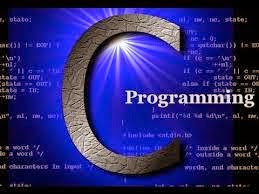
No comments:
Post a Comment